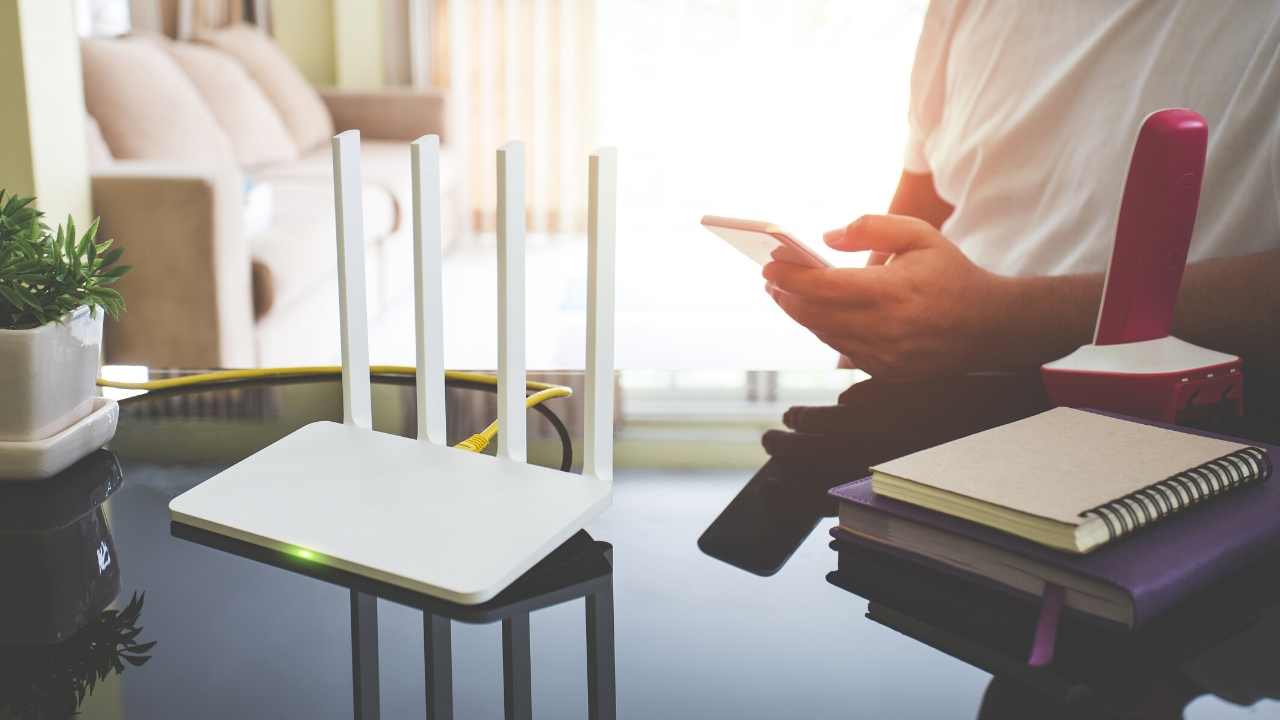
Digital assessment tools offer multiple benefits to educators. They can save time, improve examination flexibility, and provide a more engaging learning environment.
Digital evaluation eliminates the need for physically delivering paper answer scripts to evaluators and enables them to mark them on a computer. It also offers greater capacity compared to manual evaluation methods.
Online Quizzes
Online quizzes allow students to practice and test their knowledge in a time-constrained environment. They are pocket friendly and eco-friendly because they do not use paper. They can be taken from any location, at any time of the day. They also improve students’ time management skills by setting a timer for each question.
Online questions can be multiple choice, checkbox or single textbox. They can be difficult or easy. Easy questions are good for quick quizzes, while more difficult ones require more thought. Students should be rewarded for answering more difficult questions.
Students generally have positive attitudes towards online quizzes. They are also more relevant to the learning process than written tests. Students are willing to work hard and invest time in the assessment. They also show a considerable improvement in their grades and performance time in subsequent attempts of the online quizzes. Moreover, the results of online quizzes correlate with those of written tests.
Automated Grading
In the digital age, it is important to provide students with an online environment that will allow them to track their performance and make corrections. This will help teachers and students understand their progress in a more efficient way.
Automated grading also helps to reduce educator burnout by eliminating the manual work required for evaluating large numbers of exams in a short period of time, allowing educators to focus more on teaching and student support. It can also eliminate subjective biases that may occur in human grading, ensuring the assessment process is fair for all learners.
Educators are more motivated to use digital assessment tools when they know what opportunities they can provide. This is why it is crucial to highlight the benefits of this technology for both educators and students. This information should be incorporated into the curriculum to encourage further research on how these technologies can improve educational outcomes. Data was coded and divided into thematic groups: conditions and suggestions, opportunities, challenges.
Plagiarism Detection Software
Plagiarism by authors and students is an ongoing problem. Software programs exist that can quickly scan manuscripts, student papers and research articles for similarity to published material. They can also identify inadvertent plagiarism. However, these programs do not eliminate the need for editors and teachers to review work carefully.
These plagiarism detection software programs use algorithms that compare text against a database of previous submissions and internet content. They can also check for grammatical errors and suggest corrections. They can also identify vocabulary usage and lexical patterns that may indicate the author’s writing style.
Moss, a software program used for checking computer code for plagiarism, uses token sequences to determine similarity. It can also compare parse trees, which can find higher-level similarities (such as conditional statements). The Office of Sponsored Programs provides iThenticate to researchers as a tool for screening their written materials against an extensive library of research documents. iThenticate compares uploaded files against >7052 billion web pages and 74 million content items from leading academic publications.
Digital Rubrics
A rubric is a scoring matrix that provides scaled levels of achievement for a specific type of performance, such as a paper or oral presentation. It defines the criteria and dimensions of quality for an assignment and includes numeric values and text descriptors that clarify what the instructor expects to see at each level of performance.
Many disciplines use rubrics for evaluating student work. Doing a quick search for an online library of rubrics can help instructors find one that matches the type of assessment they want to give. Instructors can also modify pre-existing rubrics to fit the needs of their classes.
To make a rubric more effective, discuss it with students and faculty members during the course or class session. Ask for feedback about the rubric and whether or not it is clear, helpful, or confusing. Have students apply the rubric to draft products and provide peer evaluation. This can help students understand how the rubric relates to their learning goals.
Did you miss our previous article...
https://edupediaweb.com/careers-education/augmented-reality-a-new-dimension-in-education
 Careers in EducationElementary EducationHigh School EducationEducational TechnologyTeaching StrategiesSpecial EducationPrivacy PolicyTerms And Conditions
Careers in EducationElementary EducationHigh School EducationEducational TechnologyTeaching StrategiesSpecial EducationPrivacy PolicyTerms And Conditions
